Usually a good web is put "Read More" in under the posts. The function of "Read More" other to save some space is make visitors are curious to read our article. So maybe with put "Read More" in under the posts, we can raise the traffic in our blog. OK if you want to try this trick, just follow the steps below
1. Log in to your blogger account
2. Go to Settings>>>Basic
3. Find "Select Post Editor" , then thick in the "Updated Editor (Recommended)", and save it.
4. Now, when you create a new post, before publish yout post, click in the "Insert Jump Break" (you can edit the limit line)
5. Publish your post
Enjoy !
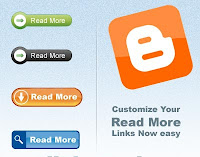
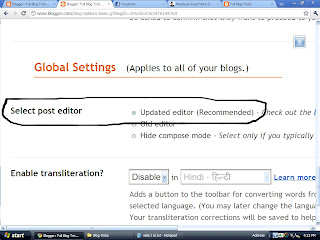

No comments:
Post a Comment