Steps…
-Adding Script Code
-Adding CSS Theme Code
-Adding HTML Code
Adding Script Code
1.Go to Blogger Dashboard > Design > Edit HTML
2.Find </head> tag and place given bellow code before it.
<script src="http://ajax.googleapis.com/ajax/libs/jquery/1.6.4/jquery.min.js">Adding CSS Theme Code
</script>
<script src="http://ajax.googleapis.com/ajax/libs/jqueryui/1.8.16/jquery-ui.min.js">
</script>
<script>
$(document).ready(function() {
$("#tabs").tabs();
});
</script>
Select One Theme and Place Theme code before </head> tag
<link rel="stylesheet" href="http://ajax.googleapis.com/ajax/libs/jqueryui/1.8.6/themes/base/jquery-ui.css" type="text/css" />
<link rel="stylesheet" href="http://ajax.googleapis.com/ajax/libs/jqueryui/1.8.6/themes/blitzer/jquery-ui.css" type="text/css" />
<link rel="stylesheet" href="http://ajax.googleapis.com/ajax/libs/jqueryui/1.8.6/themes/dark-hive/jquery-ui.css" type="text/css" />
<link rel="stylesheet" href="http://ajax.googleapis.com/ajax/libs/jqueryui/1.8.6/themes/hot-sneaks/jquery-ui.css" type="text/css" />
Adding HTML Code
Enjoy !
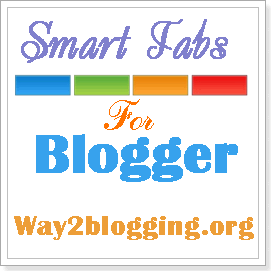
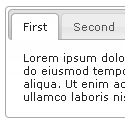
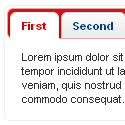


I have read several excellent stuff here. Definitely value bookmarking for revisiting. I surprise how a lot attempt you set to create any such magnificent informative website.
ReplyDeletewebsite design